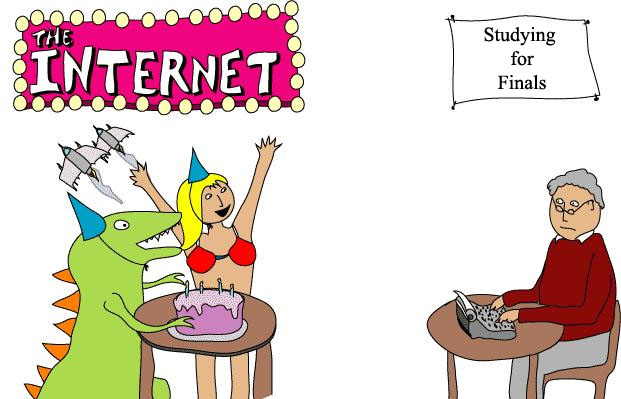jrearick's blog
So glad finals are over.
Mon, 2005-05-16 23:40 — jrearick
I found this image while browsing the Something Awful Forums. I thought it depicts the temptations during finals week.
EDIT: I am now officially an MIS major. The paperwork is though :)
Impressions of Tiger
Fri, 2005-05-13 13:56 — jrearick
Well, I have been using Tiger for a while now. There are a few things that I have gripes about, but I believe most of the new stuff makes up for it. Here are some things I have noticed.
The first problem I found was the tab order in the TCP/IP tab in the Network Preferences. Tabbing from Router address to the DNS servers actually takes you to the spotlight and then to the DNS servers. It's a little annoying already now that I have set up 4 machines with Tiger so far.
Another problem I have is with my PowerBook. When I sit idle for about a minute, the screen dims. This is rather annoying when I'm reading a long article or am looking at something I need to concentrate on. It does this weather or not it is plugged into the wall. I can understand if it does it while on battery. I have fiddled with the settings in Energy Saver, but it doesn't seem to work. On power adaptor mode, I have it set to not put the screen to sleep.
Dashboard is a really neat utility. All the Apple widget seem to work really great. I have Dashboard mapped to my wheel click on my mouse so I can access it very easily. The widgets I usually run are weather for Ames, Yankton, and Auborn, NY, the Des Moines radar map, Calculator (I suck at the maths), iTunes controller, and a few sticky notes. For a while I had a package tracker up when I had my DVD-R media in the mail. I have noticed that some of the widgets (in particular the package trackers) do not save their settings when the dashboard/dock is reset. So, when I restart, log out/log in, or the dock randomly crashes, I have to reset some widgets. Also, there are some widgets that take up CPU time while it is in the background. For example, there is a battery indicator widget that takes a good 10% of my CPU while it's not displayed. Something like that should be able to conserve process cycles in order to maximize battery life anyway. Hopefully, widget developers will get smarter as time goes on.
Now, enough of my ranting about what I have found a little buggy. I really don't think those were huge problems, just a little annoying, and I'm pretty sure a lot of them will be fixed in 10.4.1. I want to talk about a few of the smaller things that I really enjoy abut Tiger.
Kerberos support is stellar. I was blown away by how easy it was to set up Mail.app to use ISU's email. I installed the most recent Kerberos Extras available at www.sitelicensed.iastate.edu and pulled down the edu.mit.Kerberos configuration file from www.public.iastate.edu/~kula/edu.mit.Kerberos to my /Library/Preferences file, all same as before. I then open Mail.app and walk thought the setup assistant. I enter my POP server and it automatically detects that it needs to use Kerberos v5 and prompts for the Kerberos authentication. All automatically, it just frickin' works!
Also, printer setup blew me away. The interface for printer setup has changed a lot, and a lot for the better. It is so much easier to set up a printer now. When configuring an IP printer, I just have to enter in the IP address and Tiger does the rest. It selects the correct drivers for you, and then prompts you for some of the installed options. It even has to ability to check on supply status and is linked to the Apple Online Store to help you order replacement supplies. The print dialog is also a lot simpler in some applications (Preview) that allows you to change the Page Setup options right inside the print dialog box. Very spiffy.
Another cool little thing is that Open dialog box browser allows for previews. This was extremely annoying when I add images to my Photo gallery before. Now I can see what the picture is while I'm adding it, so I can give it a proper caption.
Another really cool feature is Safari's RSS support. I have been using a really cool program called NetNewsWire for my RSS needs, and I though Safari was going to offer a redundant, less feature full implementation of an RSS reader. Though, there is a place to tell Safari what the default RSS reader is. Now when I see a site I would like to add to my RSS reader, I just click the RSS button and it appears in my news reader automatically.
Well, that's about it for now. I usually don't do reviews like this, but I really appreciate all the little things Apple has done to make my life just a little bit easier. They tend to come up with features that are extremely useful, that I never even thought about before. These features are not just the big things like Dashboard, Spotlight, or whatever that they hype, but the little things like printer setup, Kerberos, and the way the OS just works.
The first problem I found was the tab order in the TCP/IP tab in the Network Preferences. Tabbing from Router address to the DNS servers actually takes you to the spotlight and then to the DNS servers. It's a little annoying already now that I have set up 4 machines with Tiger so far.
Another problem I have is with my PowerBook. When I sit idle for about a minute, the screen dims. This is rather annoying when I'm reading a long article or am looking at something I need to concentrate on. It does this weather or not it is plugged into the wall. I can understand if it does it while on battery. I have fiddled with the settings in Energy Saver, but it doesn't seem to work. On power adaptor mode, I have it set to not put the screen to sleep.
Dashboard is a really neat utility. All the Apple widget seem to work really great. I have Dashboard mapped to my wheel click on my mouse so I can access it very easily. The widgets I usually run are weather for Ames, Yankton, and Auborn, NY, the Des Moines radar map, Calculator (I suck at the maths), iTunes controller, and a few sticky notes. For a while I had a package tracker up when I had my DVD-R media in the mail. I have noticed that some of the widgets (in particular the package trackers) do not save their settings when the dashboard/dock is reset. So, when I restart, log out/log in, or the dock randomly crashes, I have to reset some widgets. Also, there are some widgets that take up CPU time while it is in the background. For example, there is a battery indicator widget that takes a good 10% of my CPU while it's not displayed. Something like that should be able to conserve process cycles in order to maximize battery life anyway. Hopefully, widget developers will get smarter as time goes on.
Now, enough of my ranting about what I have found a little buggy. I really don't think those were huge problems, just a little annoying, and I'm pretty sure a lot of them will be fixed in 10.4.1. I want to talk about a few of the smaller things that I really enjoy abut Tiger.
Kerberos support is stellar. I was blown away by how easy it was to set up Mail.app to use ISU's email. I installed the most recent Kerberos Extras available at www.sitelicensed.iastate.edu and pulled down the edu.mit.Kerberos configuration file from www.public.iastate.edu/~kula/edu.mit.Kerberos to my /Library/Preferences file, all same as before. I then open Mail.app and walk thought the setup assistant. I enter my POP server and it automatically detects that it needs to use Kerberos v5 and prompts for the Kerberos authentication. All automatically, it just frickin' works!
Also, printer setup blew me away. The interface for printer setup has changed a lot, and a lot for the better. It is so much easier to set up a printer now. When configuring an IP printer, I just have to enter in the IP address and Tiger does the rest. It selects the correct drivers for you, and then prompts you for some of the installed options. It even has to ability to check on supply status and is linked to the Apple Online Store to help you order replacement supplies. The print dialog is also a lot simpler in some applications (Preview) that allows you to change the Page Setup options right inside the print dialog box. Very spiffy.
Another cool little thing is that Open dialog box browser allows for previews. This was extremely annoying when I add images to my Photo gallery before. Now I can see what the picture is while I'm adding it, so I can give it a proper caption.
Another really cool feature is Safari's RSS support. I have been using a really cool program called NetNewsWire for my RSS needs, and I though Safari was going to offer a redundant, less feature full implementation of an RSS reader. Though, there is a place to tell Safari what the default RSS reader is. Now when I see a site I would like to add to my RSS reader, I just click the RSS button and it appears in my news reader automatically.
Well, that's about it for now. I usually don't do reviews like this, but I really appreciate all the little things Apple has done to make my life just a little bit easier. They tend to come up with features that are extremely useful, that I never even thought about before. These features are not just the big things like Dashboard, Spotlight, or whatever that they hype, but the little things like printer setup, Kerberos, and the way the OS just works.
MIS
Thu, 2005-05-12 18:25 — jrearick
I am now officially in the system to becoming an MIS major (paper work has to go though the registrar's office yet). In the mean time, they let me enroll in my MIS course next fall :-) . This is really strange that the College of Business advising office actually was helpful and actually cared about a student.
Canoeing Fun!
Wed, 2005-05-11 12:42 — jrearick
Wow, last weekend was great. Perfect for letting me forget about the end of the semester, plus I got to be with Gaila after about a month of not seeing her at all. Pictures of the canoe trip can be found here. I meant to type this up yesterday, but there has been so much catching up to do and I was about half way though it when the stupid expedia.com site decided to crash the browser. So, anyway, here is what has been happening.
Thursday: About a couple minutes after I finished my last blog entry, Gaila called saying that she just got home and she was ready to go get some dinner and hang out.
Friday: Gaila made pancakes at her place, we packed up stuff for the trip. Picked up a dorm fridge from Mel's place and watched Hitchhikers Guide with her, her mom, and sister. Afterwards was dinner at Great Plains.
Saturday: Wake up early and on the road around 8:00 AM. Arrive in Yankton to stop by Gaila's dorm around noonish to pick up a pillow and eat Wendy's for lunch. We end up catching Dez and Demetri on our way out of Yankton and over to Stone's place (Dr. Stone and his son Pat were the ones organizing and leading our canoe trip) about 20 or so more miles out of town. This was nice because they actually knew where we were going. We meet up with everyone going (Pat, Dez, Demetri, and Chandy?), pack up gear and head out to pick up the canoes then to the launch point below the dam on the Missouri River near Pickstown. A map of the segment of river to did can be found here. In total we did about 18 miles. The wind was pretty bad on Saturday. We were paddling into it and it also caused some rough water that deeply concerned our guide.
We camped over night on a large island. We were able to set up camp and start eating dinner just before a nice spring storm hit, afterwards there were some nice rainbows and the weather was beautiful. This is when I took the majority of my pictures. That night was a campfire and s'mores.
Sunday: Wake up early, break down camp, load the canoe and do another 14 miles or so in much shallower water, but much nicer weather conditions. We eat lunch on the bank waiting for the trailer to arrive and split off our various ways. Once Gaila and I get back into town, it was time to move her dorm room the the 4th floor. We then get a filling meal at the Fryin' Pan (good place to eat if you find yourself in Yankton). Go back to the dorm for showers and rest.
Monday: I was planning on heading home Sunday, but I was just way too exhausted, so I called in work Monday morning and helped Gaila with Shopping to stock her up with food. She made some Raman, gave back rubs and I headed out.
Tuesday: Back to the normal summer schedule. I finally got my done with reserving a hotel room for WWDC. It is a pain in the butt to do this stuff when my parents are involved, but it turns out they will be paying for everything.
Anyway, I should be getting some work done. I just thought I'd document a very nice weekend.
Thursday: About a couple minutes after I finished my last blog entry, Gaila called saying that she just got home and she was ready to go get some dinner and hang out.
Friday: Gaila made pancakes at her place, we packed up stuff for the trip. Picked up a dorm fridge from Mel's place and watched Hitchhikers Guide with her, her mom, and sister. Afterwards was dinner at Great Plains.
Saturday: Wake up early and on the road around 8:00 AM. Arrive in Yankton to stop by Gaila's dorm around noonish to pick up a pillow and eat Wendy's for lunch. We end up catching Dez and Demetri on our way out of Yankton and over to Stone's place (Dr. Stone and his son Pat were the ones organizing and leading our canoe trip) about 20 or so more miles out of town. This was nice because they actually knew where we were going. We meet up with everyone going (Pat, Dez, Demetri, and Chandy?), pack up gear and head out to pick up the canoes then to the launch point below the dam on the Missouri River near Pickstown. A map of the segment of river to did can be found here. In total we did about 18 miles. The wind was pretty bad on Saturday. We were paddling into it and it also caused some rough water that deeply concerned our guide.
We camped over night on a large island. We were able to set up camp and start eating dinner just before a nice spring storm hit, afterwards there were some nice rainbows and the weather was beautiful. This is when I took the majority of my pictures. That night was a campfire and s'mores.
Sunday: Wake up early, break down camp, load the canoe and do another 14 miles or so in much shallower water, but much nicer weather conditions. We eat lunch on the bank waiting for the trailer to arrive and split off our various ways. Once Gaila and I get back into town, it was time to move her dorm room the the 4th floor. We then get a filling meal at the Fryin' Pan (good place to eat if you find yourself in Yankton). Go back to the dorm for showers and rest.
Monday: I was planning on heading home Sunday, but I was just way too exhausted, so I called in work Monday morning and helped Gaila with Shopping to stock her up with food. She made some Raman, gave back rubs and I headed out.
Tuesday: Back to the normal summer schedule. I finally got my done with reserving a hotel room for WWDC. It is a pain in the butt to do this stuff when my parents are involved, but it turns out they will be paying for everything.
Anyway, I should be getting some work done. I just thought I'd document a very nice weekend.
Finals Officially Over
Thu, 2005-05-05 21:47 — jrearick
Finals are now officially over. No more going on in this semester. I returned my books for about $50. They didn't take my account book back and I forgot my Speech book at home, so I guess I'll take care of that Friday.
If you are interested, here are some pictures from the Tiger Release party on Friday, April 29th at Jordan Creek.
I got Tiger at work on Monday. Installed it on my PowerBook on Tuesday and have been tweaking it ever since. For the most part it seems to work really well. Anytime I do a clean install of an operating system, it feel like I have a brand new machine. I have noticed a few little bugs, like the tab order in the TCP/IP tab in the Network Preferences Pane, and some non-Apple dashboard widgets don't always like to keep their state after logout or a significant amount of time. There are even a few widgets that take up CPU time while it is not in use. The worst example of that was a batter monitor that took a good 10% when hidden. Using CPU when you need to watch your battery use is not a good thing.
Last night I got Tiger Server as part of the server up-to-date program. I installed it today, and things seem just about the same as before. Though I'm not really trying to do anything with it yet. A good overview of Tiger Server can be found at AFP548.
Also, last night was fun after my Account test. I went to Hickory park with Adrienne, Colin, Katie, Katherine, Nicki, and Erik for Adrienne's birthday, then after church Adrienne, Nicki, Erik, Katherine, and some other guy (I forget his name) when to Welch Ave. It was discussed that we do some sort of Star Wars marathon watching Episodes 1 and 2 on DVD, go to the theater to see 3, and watch 4, 5, and 6 afterwards. Sort of like what some of us did with the Lord of the Rings. The idea is to do it Sunday, May 24th.
Also, I mentioned (a few times now), I will be going to WWDC. It turns out mom really wants someone to go with me to San Francisco so I'm not going by myself. Though, I will be busy doing stuff at the conference just about all day every day, and if someone else goes, they will not be able to get into the conference and will be in the city by them selves :rolleyes: . It looks like dad will be going with, but they couldn't decide on anything so no tickets and no hotel are reserved yet, where I could have had all this done MONDAY and it would be out of mind for a while.
Anyway, I'm just killing time until Gaila gets here. I guess I should wrap up so that I can move when she gets here. We will be going up to SD to canoe on the Missouri river and camping, looks to be fun. I'm also taking Friday off from work so we can hang out a bit before she has to go back to school for May-term.
Laters.
If you are interested, here are some pictures from the Tiger Release party on Friday, April 29th at Jordan Creek.
I got Tiger at work on Monday. Installed it on my PowerBook on Tuesday and have been tweaking it ever since. For the most part it seems to work really well. Anytime I do a clean install of an operating system, it feel like I have a brand new machine. I have noticed a few little bugs, like the tab order in the TCP/IP tab in the Network Preferences Pane, and some non-Apple dashboard widgets don't always like to keep their state after logout or a significant amount of time. There are even a few widgets that take up CPU time while it is not in use. The worst example of that was a batter monitor that took a good 10% when hidden. Using CPU when you need to watch your battery use is not a good thing.
Last night I got Tiger Server as part of the server up-to-date program. I installed it today, and things seem just about the same as before. Though I'm not really trying to do anything with it yet. A good overview of Tiger Server can be found at AFP548.
Also, last night was fun after my Account test. I went to Hickory park with Adrienne, Colin, Katie, Katherine, Nicki, and Erik for Adrienne's birthday, then after church Adrienne, Nicki, Erik, Katherine, and some other guy (I forget his name) when to Welch Ave. It was discussed that we do some sort of Star Wars marathon watching Episodes 1 and 2 on DVD, go to the theater to see 3, and watch 4, 5, and 6 afterwards. Sort of like what some of us did with the Lord of the Rings. The idea is to do it Sunday, May 24th.
Also, I mentioned (a few times now), I will be going to WWDC. It turns out mom really wants someone to go with me to San Francisco so I'm not going by myself. Though, I will be busy doing stuff at the conference just about all day every day, and if someone else goes, they will not be able to get into the conference and will be in the city by them selves :rolleyes: . It looks like dad will be going with, but they couldn't decide on anything so no tickets and no hotel are reserved yet, where I could have had all this done MONDAY and it would be out of mind for a while.
Anyway, I'm just killing time until Gaila gets here. I guess I should wrap up so that I can move when she gets here. We will be going up to SD to canoe on the Missouri river and camping, looks to be fun. I'm also taking Friday off from work so we can hang out a bit before she has to go back to school for May-term.
Laters.
Winding down the semester
Fri, 2005-04-29 17:51 — jrearick
Well, only one more week left to worry about this semester. Here's an update on what's going on.
Tonight, Colin and I are going down to the Jordan Creek Apple Store for the Tiger launch event at 6:00. We may also go see Hitchhikers Guide.
Next week I will be busy studying and taking finals until Thursday afternoon when Gaila gets in town. That Friday we will be gong back up to SD for a canoe trip with the Philosophy Club and say goodbye again for Gaila's May-Term.
As I mentioned before, I will be going to San Francisco for the WWDC this summer. The dates will be June 5th through the 10th, plus or minus travel days. I don't know of anyone else in the area that is planning to be going out there, so I may end up going alone. Perhaps I can hook up with some people on the Student Developer mailing list. I sent out an email to AmesMUG and the Des Moines MUG about it, but haven't heard back from anyone yet.
I will also be taking POM 320 (Production/Operations management) this summer from July 11th to August 5th. I still haven't nailed down my Fall schedule yet. As it appears, I will be getting a B no matter what (if I get a 0 or 100 for the last quiz in final time, it will not change my grade even one step, no chance of B- or B+, just B) in Econ, so I will be able to be admitted into the MIS program here, but I can't sign up for any of those classes yet ARG! I am going to see an advisor on Monday about it, and if the give me any crap I will have them call up my instructor to see that I will, indeed, meet the requirements.
Work has been busy too. I have been putting off a lot of stuff at work in order to do AmesMUG work. Which reminds me, I was the only one to clean out our office space of 7 years worth of books, software, equipment, and other crap. Anyway, I will be taking over the server administration for the Ag College. My first task was to build a web server with mambo CMS so that we can test it. It appears that someone is going to redo the entire College of Agriculture web site. I just pray that I will not have to be supporting this too much, since we really don't do much to help the current person who is doing the site. I also learned a lot about the Red Hat registration system used by the university, since it didn't' work the way it was supposed to the first time.
Anyway, that is about all I have to write about for now. It's nice to finally be able to have some time and not be so stressed out. Also, less than a week before Gaila gets back!
EDIT: There's also apartments to be looking for.
Tonight, Colin and I are going down to the Jordan Creek Apple Store for the Tiger launch event at 6:00. We may also go see Hitchhikers Guide.
Next week I will be busy studying and taking finals until Thursday afternoon when Gaila gets in town. That Friday we will be gong back up to SD for a canoe trip with the Philosophy Club and say goodbye again for Gaila's May-Term.
As I mentioned before, I will be going to San Francisco for the WWDC this summer. The dates will be June 5th through the 10th, plus or minus travel days. I don't know of anyone else in the area that is planning to be going out there, so I may end up going alone. Perhaps I can hook up with some people on the Student Developer mailing list. I sent out an email to AmesMUG and the Des Moines MUG about it, but haven't heard back from anyone yet.
I will also be taking POM 320 (Production/Operations management) this summer from July 11th to August 5th. I still haven't nailed down my Fall schedule yet. As it appears, I will be getting a B no matter what (if I get a 0 or 100 for the last quiz in final time, it will not change my grade even one step, no chance of B- or B+, just B) in Econ, so I will be able to be admitted into the MIS program here, but I can't sign up for any of those classes yet ARG! I am going to see an advisor on Monday about it, and if the give me any crap I will have them call up my instructor to see that I will, indeed, meet the requirements.
Work has been busy too. I have been putting off a lot of stuff at work in order to do AmesMUG work. Which reminds me, I was the only one to clean out our office space of 7 years worth of books, software, equipment, and other crap. Anyway, I will be taking over the server administration for the Ag College. My first task was to build a web server with mambo CMS so that we can test it. It appears that someone is going to redo the entire College of Agriculture web site. I just pray that I will not have to be supporting this too much, since we really don't do much to help the current person who is doing the site. I also learned a lot about the Red Hat registration system used by the university, since it didn't' work the way it was supposed to the first time.
Anyway, that is about all I have to write about for now. It's nice to finally be able to have some time and not be so stressed out. Also, less than a week before Gaila gets back!
EDIT: There's also apartments to be looking for.
Yahoo!
Thu, 2005-04-28 16:36 — jrearick
I'm going to San Francisco this summer. I have been awarded the WWDC Student Scholarship to go to the WWDC Developers Conference.
It's Finally Over!
Sun, 2005-04-24 04:50 — jrearick
Well, LANFEST is finally over. All that is left is to return equipment on Monday, send thank-yous, fill out evaluation, and box up the office space. I know I haven't been posting very much lately. I have been very busy the past few weeks attempting to pull off this event, so I guess I'll have to go though some of the details.
Well, I would say LANFEST was a success giving the amount of time we had to organize and advertise. The most difficult part was to find a place that would let us occupy a space after 11 PM or midnight. The other problem was power capabilities, and the last concern was food. We ended up in the Farm Bureau Pavilion, which I didn't even know existed until that Monday afternoon. Hopefully Brandon will get pictures of the event posted soon. It was rather interesting loading up my parent's van with 3 20" iMacs, a dual 2.5 G5, a 23" Studio Display, a 20" Studio Display, 3 sounds systems, 2 projectors, 3 screens, 1 dual 1 Ghz G4, 17" Dell LCD, and other assorted pieces of equipment. According to the Apple Education store, that was $12,000 worth of new Apple equipment alone.
I didn't get home until around 5:00 AM Saturday morning. At that time I could see the sun was threatening to rise on the horizon. I got up at 2:00 PM in time to go to the FUG picnic until around 6:00. I went right back to sleep as soon as I got back, and slept until about 10:00 when I called Gaila and we had our usual 2 hour phone conversation (I need to get a calling card so I don't go over cell phone minutes). So, now it's about mid day for me at 2:30 AM. This is really going to mess with my sleeping pattern this week.
On top of taking care of LANFEST, my mom went into the hospital on Tuesday for pneumonia. I didn't learn about this until a few hours after my last post, and I've only really told Gaila about it. They say she is most likely going to be fine. She had been sick coughing for a while and decided that it was time to go see a doctor about it. I was able to visit her on Wednesday for a while and Dad and I will be going in on Sunday.
Now that LANFEST is pretty much over with, I will be able to relax a bit, find an apartment, and worry about finals. I can also pay more attention to work and friends, and let you know what's happening here more often. In less than two weeks, school will be over and Gaila and I will be able to see each other again after being apart for way too long. Though, since I won't be as busy, the time will pass by much slower than it has been.
Anyway, It's getting late, and I really should at least attempt to move my self to the non nocturnal sleep cycle I seem to have gotten myself on, so I won't be dragging next week.
Laters
Well, I would say LANFEST was a success giving the amount of time we had to organize and advertise. The most difficult part was to find a place that would let us occupy a space after 11 PM or midnight. The other problem was power capabilities, and the last concern was food. We ended up in the Farm Bureau Pavilion, which I didn't even know existed until that Monday afternoon. Hopefully Brandon will get pictures of the event posted soon. It was rather interesting loading up my parent's van with 3 20" iMacs, a dual 2.5 G5, a 23" Studio Display, a 20" Studio Display, 3 sounds systems, 2 projectors, 3 screens, 1 dual 1 Ghz G4, 17" Dell LCD, and other assorted pieces of equipment. According to the Apple Education store, that was $12,000 worth of new Apple equipment alone.
I didn't get home until around 5:00 AM Saturday morning. At that time I could see the sun was threatening to rise on the horizon. I got up at 2:00 PM in time to go to the FUG picnic until around 6:00. I went right back to sleep as soon as I got back, and slept until about 10:00 when I called Gaila and we had our usual 2 hour phone conversation (I need to get a calling card so I don't go over cell phone minutes). So, now it's about mid day for me at 2:30 AM. This is really going to mess with my sleeping pattern this week.
On top of taking care of LANFEST, my mom went into the hospital on Tuesday for pneumonia. I didn't learn about this until a few hours after my last post, and I've only really told Gaila about it. They say she is most likely going to be fine. She had been sick coughing for a while and decided that it was time to go see a doctor about it. I was able to visit her on Wednesday for a while and Dad and I will be going in on Sunday.
Now that LANFEST is pretty much over with, I will be able to relax a bit, find an apartment, and worry about finals. I can also pay more attention to work and friends, and let you know what's happening here more often. In less than two weeks, school will be over and Gaila and I will be able to see each other again after being apart for way too long. Though, since I won't be as busy, the time will pass by much slower than it has been.
Anyway, It's getting late, and I really should at least attempt to move my self to the non nocturnal sleep cycle I seem to have gotten myself on, so I won't be dragging next week.
Laters
LANFEST Friday
Tue, 2005-04-19 15:42 — jrearick
So, I have been working hard the past few weeks with budgets, venue reservations, and organizing for LANFEST. It is now time to announce LANFEST. I doubt those who actually read this will actually care much or have already heard about it, but why not.
LANFEST will be this Friday the 22nd at 7:00 PM until 3:00 AM in the Farm Bureau Pavilion next to Kildee. This semester we were able to get funding from LINC to purchase network equipment, games, and accessories. We will also be allowing anyone to attend (including Windows users), you do NOT need your membership dues paid. The event is totally FREE!
Games will be whatever you bring to play, but we will have Unreal Tournament 2004, WarCraft III Battlechest, Doom III, and Return To Castle Wolfenstein: Enemy Territory as well as console systems.
If you plan on bringing a system (laptop or desktop) please fill out the registration form at http://lanfest.amesmug.org/ ASAP so that you will be given space at the event. There are also directions to the pavilion at the site as well.
If you don't have a system that is good enough to play the latest games, stop by and play with the machines on loan from Apple and AIT Sales or play xBox, PlayStation II, or GameCube.
Visit: http://lanfest.amesmug.org/ for more information!
If you can offer or need a ride, please post in the forums at http://boards.isumug.org/viewtopic.php?t=296.
LANFEST will be this Friday the 22nd at 7:00 PM until 3:00 AM in the Farm Bureau Pavilion next to Kildee. This semester we were able to get funding from LINC to purchase network equipment, games, and accessories. We will also be allowing anyone to attend (including Windows users), you do NOT need your membership dues paid. The event is totally FREE!
Games will be whatever you bring to play, but we will have Unreal Tournament 2004, WarCraft III Battlechest, Doom III, and Return To Castle Wolfenstein: Enemy Territory as well as console systems.
If you plan on bringing a system (laptop or desktop) please fill out the registration form at http://lanfest.amesmug.org/ ASAP so that you will be given space at the event. There are also directions to the pavilion at the site as well.
If you don't have a system that is good enough to play the latest games, stop by and play with the machines on loan from Apple and AIT Sales or play xBox, PlayStation II, or GameCube.
Visit: http://lanfest.amesmug.org/ for more information!
If you can offer or need a ride, please post in the forums at http://boards.isumug.org/viewtopic.php?t=296.
Frickin long day
Thu, 2005-04-14 01:21 — jrearick
Today has been very very long.
I was on campus by 8:00 to polish the budget for LANFEST and have a meeting in the office of the vice president of student affairs to approve the budget. That went rather well. I then had Marketing at 10:00 where the instructor almost made a mandatory assignment out of making at least 3 people sign up to cheggpost.com . After the class voiced their opinion about the ethics of such an assignment, she turned it into extra credit. After class I spent an hour at work, organizing for Film Festival tonight. At 12:00 I went to the hub to meet up with people from FUG to go to the Stomping Grounds Cafe for a lunch meeting about the fate of AmesFUG the campus org. After that it was time for speech class where everyone had to give a 2 minute impromptu speech. After speech was Philosophy where I spent more time preparing for Film Festival. Up until this point my day was going very good and I was happy with the way things were going.
Right at the end of class (4:00 PM) I ran across campus to Friley to meet with people from the residence hall about getting a room for LANFEST after 11:00 PM. The person I talked to was really not very pleasant and outright denied us access to the facility that we were planning on having LANFEST. This prompted me to run over to the Union to see what other options I would have. Right now it seems that the Maple Willow Larch conference rooms may be the facility. I will be calling scheduling to see if they have any more ideas then I guess we will be stuck with MWL.
At about 5:00 it was about time that nothing more could be done about procuring a room. So, I grabbed a subway for dinner and went back to the office to prepare more for the Film Festival Presentation. I left for the presentation at 6:00 only to find out that a test was scheduled for the room from 6:30 to 7:30. Brandon (my VP) and I had to quickly figure out how to handle the situation. Since everything was closed and we didn't want to take over a different room that would have been already scheduled for 7:00 and that people knew the event was going to be in Marston, we decided to put up a sign and wait for the test to get out. We got the room at 7:30 and did the presentation. There was a good number of people there, and I think we were lucky that the event went as well as it did.
After the Film Festival the MUG officers stayed around to help out this older couple who wanted help with their computers and Colin and I almost missed church because of it.
Looking at the time stamp on my parking ticket for the ramp I was on campus for over 14 hours, and I don't believe I had much of a break all day. Luckily the parking ramp booth was closed when I left, so I didn't have to pay for parking :D.
Anyway, that was my day. Good night.
PS: Pardon if some of what I have said doesn't make any sense, I'm really tired and didn't want to even read what I wrote.
PPS: I miss you Gaila.
I was on campus by 8:00 to polish the budget for LANFEST and have a meeting in the office of the vice president of student affairs to approve the budget. That went rather well. I then had Marketing at 10:00 where the instructor almost made a mandatory assignment out of making at least 3 people sign up to cheggpost.com . After the class voiced their opinion about the ethics of such an assignment, she turned it into extra credit. After class I spent an hour at work, organizing for Film Festival tonight. At 12:00 I went to the hub to meet up with people from FUG to go to the Stomping Grounds Cafe for a lunch meeting about the fate of AmesFUG the campus org. After that it was time for speech class where everyone had to give a 2 minute impromptu speech. After speech was Philosophy where I spent more time preparing for Film Festival. Up until this point my day was going very good and I was happy with the way things were going.
Right at the end of class (4:00 PM) I ran across campus to Friley to meet with people from the residence hall about getting a room for LANFEST after 11:00 PM. The person I talked to was really not very pleasant and outright denied us access to the facility that we were planning on having LANFEST. This prompted me to run over to the Union to see what other options I would have. Right now it seems that the Maple Willow Larch conference rooms may be the facility. I will be calling scheduling to see if they have any more ideas then I guess we will be stuck with MWL.
At about 5:00 it was about time that nothing more could be done about procuring a room. So, I grabbed a subway for dinner and went back to the office to prepare more for the Film Festival Presentation. I left for the presentation at 6:00 only to find out that a test was scheduled for the room from 6:30 to 7:30. Brandon (my VP) and I had to quickly figure out how to handle the situation. Since everything was closed and we didn't want to take over a different room that would have been already scheduled for 7:00 and that people knew the event was going to be in Marston, we decided to put up a sign and wait for the test to get out. We got the room at 7:30 and did the presentation. There was a good number of people there, and I think we were lucky that the event went as well as it did.
After the Film Festival the MUG officers stayed around to help out this older couple who wanted help with their computers and Colin and I almost missed church because of it.
Looking at the time stamp on my parking ticket for the ramp I was on campus for over 14 hours, and I don't believe I had much of a break all day. Luckily the parking ramp booth was closed when I left, so I didn't have to pay for parking :D.
Anyway, that was my day. Good night.
PS: Pardon if some of what I have said doesn't make any sense, I'm really tired and didn't want to even read what I wrote.
PPS: I miss you Gaila.